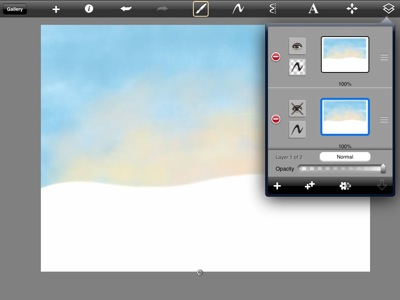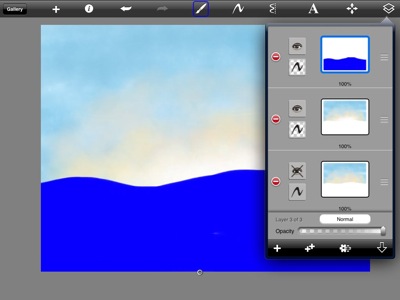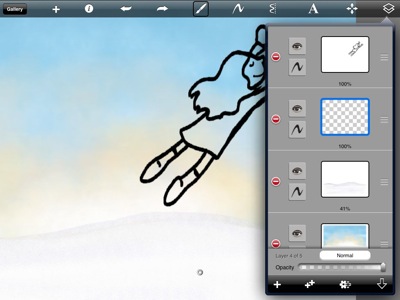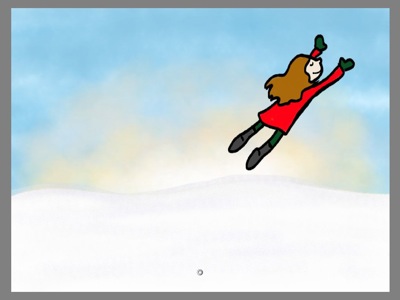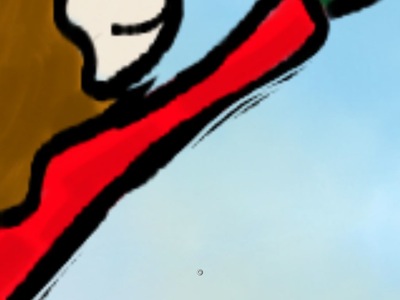Can't believe how quickly this year went by! This was my first year with Pixel Shavings, and I want to thank Hazel, Russ, Sheri, Fred and John for all their encouragement. I feel honoured to be part of this amazingly talented group.
This week, I'm going to show you how I created my winter-themed illustration, SNOW FLIGHT, using
Autodesk's Sketchbook Pro app for the iPad. First I created the sky in a separate layer using a flat blue. Then I added texture in a slightly darker blue.

One of the advantages of working digitally is that it's easy to make copies, in case I screw up. Before making a radical change to any layer, I always make a copy of that layer and then hide it, just in case I need it later. In the image below, you can see how I've hidden the extra layer by clicking on the eye icon. In the active/topmost layer, I then activated the transparency mask and then added a sunrise texture/color. Because of the mask, I'm only painting on blue part of the picture, not the snow.
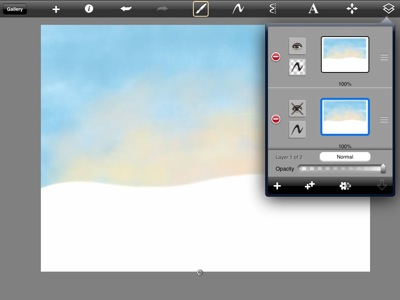
In a new layer, I created a separate transparency mask for the snow. At first I tried doing this with white but found it too confusing so switched to an obnoxiously bright blue:
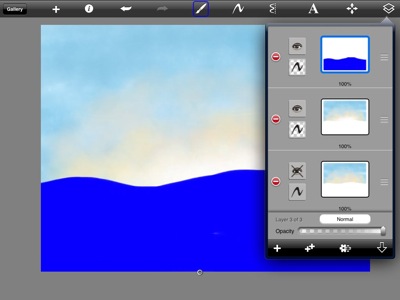
After activating the transparency mask for the ground and painting it white, I added some texture to the snow. Then in another layer (I LOVE LAYERS), I did a quickie sketch of the flying girl.

Next, I drew the girl. Um…as you can tell, I pretty much ignored my original sketch. :-) After I finished the ink drawing, I deleted the sketch layer.
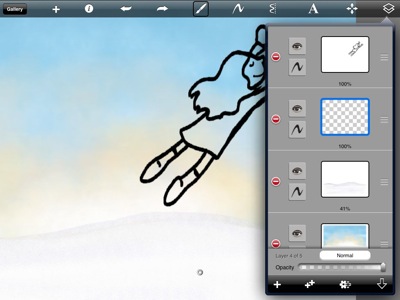
Next, I added color. I should note that I always hated coloring when I was in school because I found it so boring; I was always the kid in school who drew stuff so other kids could colour. Now I love it! Coloring's much easier digitally because I can make the brush really big so it doesn't take as long. Then I can add textures.

Here's what the colored version looked like:
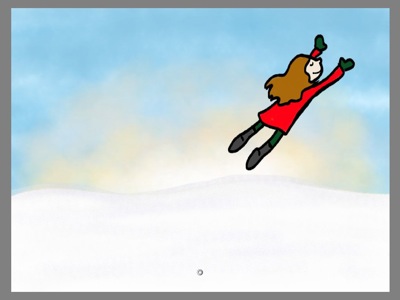
I didn't like the way the black outline looked -- too boring and flat compared to the background -- so decided to add my woodcut effect, This is gradually becoming one of my "go-to" illustration styles because it feels so natural to me.
In Photoshop CS5, I use the Layer Mask tool but in this app, I used the Eraser tool instead:

I started manually erasing bits from the ink outline. This is the most time-consuming part of the process:
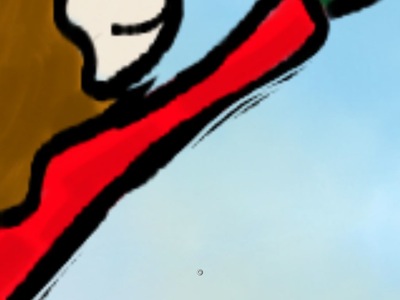
But I think the results are well worth it (you can see a bigger version
here):

I added some footprints in the snow and signed it, then took the image into Photoshop (the app lets you save in PSD format, yay) and added more shadows as well as adding the copyright notice. I could have done this on my iPad using Sketchbook Pro & other apps, but I was already in Photoshop.

In case you were curious, I used a Pengo Stylus to draw on my iPad. It was a gift from my hubby -- he knows I find art supplies & tech hardware much more romantic than flowers and jewelry. :-)
Next up: a post from the fantabulous Fred Koehler!
- Debbie
DebbieOhi.com
On Twitter: @inkyelbows and @iPadGirl
Illustrator of I'M BORED, a new picture book by Michael Ian Black (Simon & Schuster Books For Young Readers, Fall/2012)